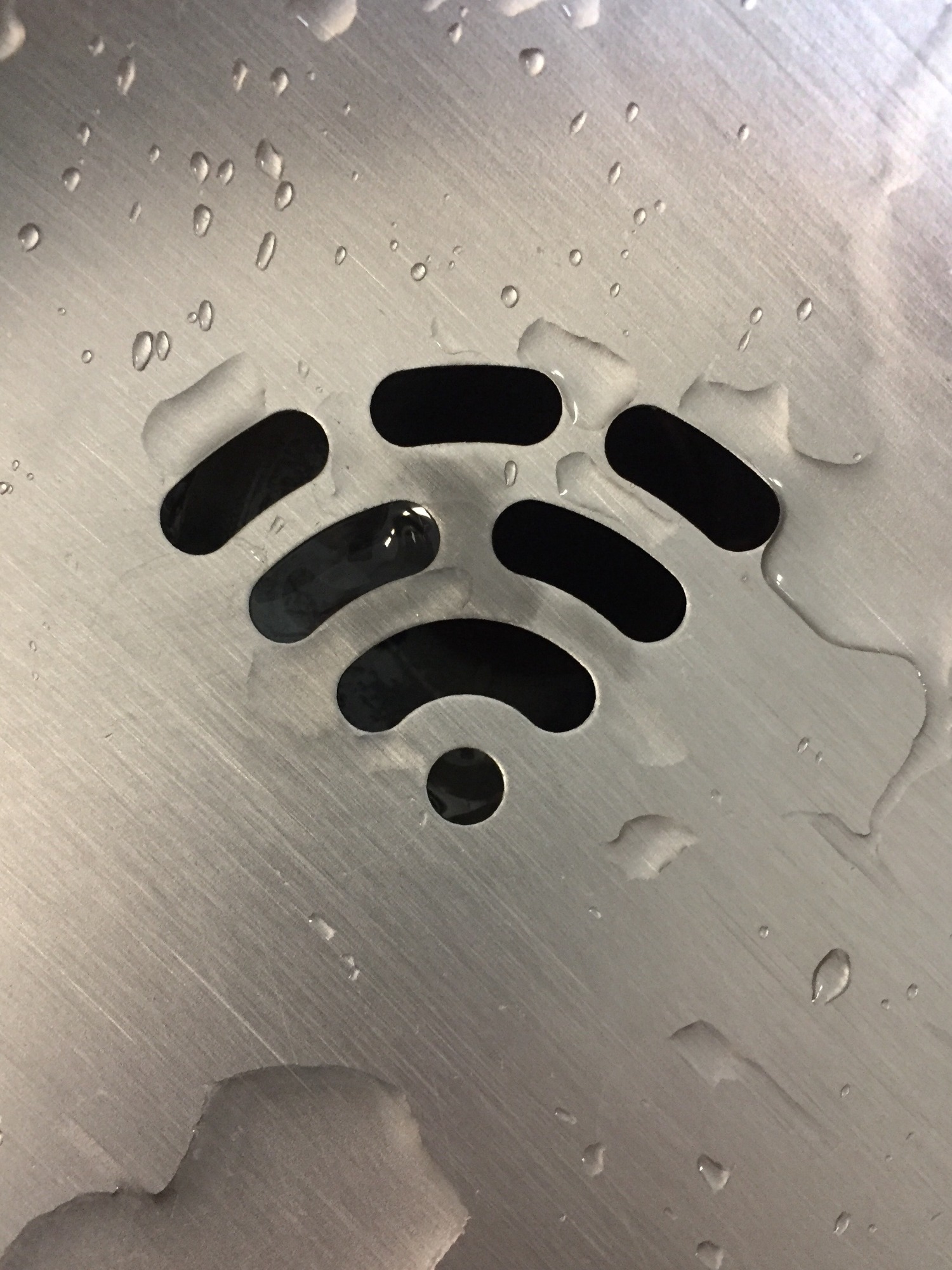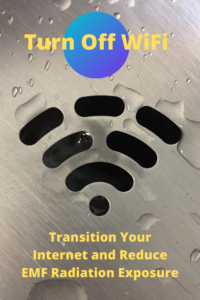Here we will talk about converting from wireless to wired internet. Wait, what? Are you kidding? Is it expensive? Nope, not at all. After all, WiFi still hasn’t swept the world completely. Many hotels, for instance, have a wired Ethernet as well as spotty or unreliable WiFi. So, learn how to to turn off WiFi here and reduce EMF radiation exposure.
So why not take this step in our own house? Cut ties with WiFi and reduce the levels of EMF radiation exposure in your home. Sure, I get it, WiFi is just so incredibly convenient, but please keep in mind that WiFi-enabled devices can emit a lot of EMF radiation. And not only does wired internet release much less EMF, but it’s also more secure, faster and overall more reliable than wireless.
So what options do you have to set up a wired network. Well, one option is to hire an expert to come to your home, assess what is necessary, and run the Ethernet cables for you. And if you don’t mind parting ways with some extra money and don’t feel confident in your own technical abilities, this may be your best way to go. If you’re searching for a more do-it-yourself approach, however, I trust this tutorial will support your efforts some.
Get the Devices, the Equipment Needed to Turn Off WiFi
After making the decision to go wired in your home, your first step is to purchase the equipment you need. As part of your monthly bill, you may be borrowing a modem from your internet provider, most of us do. But, if you don’t currently have a modem, you’ll need to get one. Most double as a wireless router and that’s just fine. You just need to verify that your modem comes with the ability to also turn off WiFi broadcasting.
You’ll also need Ethernet cables. And you’ll need an Ethernet switch as well. The switch would enable you to link several cables to the internet, allowing you to have a wired connection on all devices. You’ll also need get to get an understanding of how many devices you have in your home that need a wired connection. This way, you know, without doubt, that this switch has enough ports. And for the cables, well for the Ethernet cables, opt for a reinforced or shielded cable that will assist further to reduce the EMF output. For each device you plan to connect, you may want it’s own Ethernet cable. You may, however, opt to have multiple devices share a single cable if they won’t be in use at the same time.
Running Cables, Setting it All Up to Operate and Turn Off WiFi
Ok, so now you have all the proper equipment. Let’s get this done. First, plug your modem in and set it up as per your internet service provider’s instructions. Once it has an established internet connection, insert an Ethernet cable into the modem’s Ethernet port. Connect the other end to your Ethernet switch.
Now that the Ethernet switch is up and running – live and connected, you can run cables from the switch to every single room that you want to have internet access. If you have multiple levels in your home, this might require carefully drilling through the floor or ceiling. And, while one option would be to running the cables alongside the carpets or taping the cables to the wall, I would highly recommend running the cables behind the walls and simply installing a port in each desired room.
Ready to Connect your Devices?
Once the Ethernet cables have been run go ahead and start plugging in your devices. This may include a number of televisions, your desktop computers, video game consoles, and anything else with an Ethernet port. Your cellular phone may be without internet access, but a desktop computer (or even a laptop with a wired connection) is safer for surfing the web when it comes to EMF output.
The last step of going wired in your home is to turn off the WiFi on your modem, as well as all WiFi-enabled devices for that matter. The exact steps to do this may vary depending on the product, so if you’re uncertain you may need to refer to the system’s owner’s manual or see what a google or YouTube search comes up with.
In Conclusion
For several reasons, a hardwired internet connection is considered superior to WiFi, particularly if you wish to lower your home’s EMF level. And yes, it does take some technical know-how. Some effort. And probably some help. But it the long run, it’s a small price to pay for protecting yourself and family from EMF radiation.